If you're looking for a convenient way to enjoy content from your phone on your big TV screen, screen mirroring apps are the perfect solution. With these apps, you can stream videos, photos, games and even mirror all the content on your cell phone directly to the TV. In this article, we'll explore the best apps to mirror your phone screen to your TV so you can enjoy an immersive entertainment experience.

The best apps to mirror your phone screen on TV
Google Home
Google Home is one of the most popular screen mirroring apps. It allows you to cast content from your phone to your TV using Chromecast, a streaming device connected to your TV. With Google Home, you can stream videos from YouTube, play music on Spotify, view photos from Google Photos, and more. Simply connect your Chromecast to your TV and set it up in the Google Home app to start mirroring your phone screen.
AirScreen
AirScreen is a versatile application that supports different mirroring methods, including using Google Cast, Miracast, AirPlay and DLNA. It allows you to mirror your phone screen to smart TVs, streaming devices, and even gaming consoles. AirScreen is easy to use and provides a stable connection to stream content without lag or quality issues. Just install the app on your cell phone and follow the instructions to connect to the TV.
Samsung SmartView
If you have a Samsung TV, the Samsung Smart View app is an excellent choice for mirroring your phone screen. With this app, you can stream videos, photos, and music from your phone to your TV with ease. Samsung Smart View also allows you to control the TV directly from your phone, making the mirroring experience even more convenient. Make sure your TV and phone are connected to the same Wi-Fi network and follow the app's instructions to start mirroring your screen.
AllCast
AllCast is a screen mirroring app compatible with multiple brands of TVs and streaming devices such as Roku, Apple TV, Amazon Fire TV, and Xbox. It allows you to stream photos, videos and music from your phone to your TV with ease. Additionally, AllCast supports subtitles and allows you to play media files stored on your phone. Simply install the app on your phone and follow the instructions to connect to your desired TV or streaming device.
Conclusion
With the best apps to mirror your cell phone screen on your TV, you can enjoy your cell phone content on a larger screen, providing a more immersive entertainment experience. These apps offer a convenient and convenient way to stream videos, photos, games, and more directly to your TV. Try these apps and enjoy the full potential of screen mirroring to elevate your fun.