Have you ever found yourself in a situation where the remote control for your TV or electronic device stopped working or simply disappeared? Fortunately, with advances in technology, it is now possible to turn your smartphone into a smart remote control. There are several applications available that allow you to control various electronic devices directly from your cell phone. In this article, we will present 5 good remote control app options that will simplify your life and ensure that you never lose your remote control again.
1. AnyMote Universal Remote
AnyMote Universal Remote is a versatile app that supports a wide range of electronic devices such as TVs, sound systems, set-top boxes, air conditioners, and more. With an intuitive and easy-to-use interface, you can configure and customize your virtual remotes according to your specific devices. Furthermore, the application has an extensive device database, ensuring comprehensive compatibility.
2. Peel Smart Remote
Peel Smart Remote is a popular app that stands out for its ability to sync with TVs and home entertainment systems. It offers a user-friendly interface that allows you to control your TV, set-top box, and other devices with ease. Additionally, the Peel Smart Remote also has additional features such as a program guide, content recommendations, and streaming control, making it a comprehensive option for your remote control needs.
3. Sure Universal Remote
Sure Universal Remote is a powerful app that supports a wide range of devices, including TVs, set-top boxes, stereos, projectors, and more. It stands out for its learnability, allowing you to configure your own virtual remote controls for devices not listed in the database. Additionally, the app offers additional features such as voice control and integration with streaming services.
4. SURE Universal Smart TV Remote
SURE Universal Smart TV Remote is an app focused on smart TVs, offering a simplified remote control experience for these devices. Compatible with a wide range of TV brands and models, the app lets you control not just the basics like volume and channel switching, but also navigate apps and smart TV features. Additionally, the SURE Universal Smart TV Remote offers content sharing features, allowing you to stream media from your phone to your TV.
5. Roku
If you have a Roku device at home, the Roku app is an excellent option for controlling it remotely. With the app, you can browse channels, launch apps, control media playback, and more. Additionally, the Roku app allows you to turn your phone into a virtual keyboard, making it easier to enter text into the device's apps.
Conclusion
With the remote control apps mentioned in this article, you can turn your smartphone into a multifunctional device and control various electronics easily and conveniently. The AnyMote Universal Remote, Peel Smart Remote, Sure Universal Remote, SURE Universal Smart TV Remote, and Roku are reliable, versatile options that offer comprehensive features to meet your needs. Try these apps and enjoy the comfort of having the remote control in the palm of your hand.