Recording your PC screen can be useful in a variety of situations, such as creating tutorials, demonstrating a technical issue, giving presentations, or even capturing important moments while using your computer. Fortunately, there are several tools available on the market that make this process easier. In this article, we will present a selection of the best screen recording tools for PC, highlighting their features and benefits.
Record PC Screen
1. OBS Studio
OBS Studio is a widely used open-source tool for screen recording and streaming. With advanced features, OBS Studio allows you to capture your PC screen in high quality and offers customization options such as adjusting resolution, frame rate, and output formats. Additionally, the software has additional features such as webcam overlay, audio mixing, and more.
2. Camtasia
Camtasia is a popular screen recording and editing tool among professionals. With an intuitive interface, Camtasia makes it easy to record your PC screen, and also offers advanced editing features such as adding transitions, visual effects, audio narration, and subtitles. With Camtasia, you can create professional-quality videos.
3. Bandicam
Bandicam is a lightweight and easy-to-use tool for recording your PC screen. With features like HD recording, game capture, and webcam support, Bandicam is a great option for users looking for a simple and efficient solution. Additionally, the software allows you to record your screen in real-time at a high frame rate, ensuring smooth and high-quality videos.
4. Movavi Screen Recorder
Movavi Screen Recorder is a versatile tool for capturing your PC screen. With a user-friendly interface and powerful features, Movavi lets you record your screen with ease, offering customization options such as selecting the recording area, frame rate, and video quality. In addition, the software also offers basic editing features such as cropping, adding effects, and exporting in different formats.
5. ShareX
ShareX is a free and open-source screen recording and screenshot capturing tool. With a wide range of features, ShareX allows you to record your PC screen, capture screenshots, annotate, and even share the captured files directly to cloud hosting services. The software also offers advanced customization options and integration with other applications.
Conclusion
Recording your PC screen can be useful in a variety of situations, whether you’re creating educational content, demonstrating a technical issue, or simply capturing important moments while using your computer. The tools mentioned in this article, such as OBS Studio, Camtasia, Bandicam, Movavi Screen Recorder, and ShareX, are excellent options for this task. Explore these tools and choose the one that best suits your needs. Remember to check the system requirements and features offered by each tool before making your choice.