The work card is an essential document for all Brazilian workers. It records all relevant information about the professional history, such as employment contracts, salaries and social security contributions. With the advancement of technology, the federal government launched the Digital Work Card, an electronic version of the physical document, which offers more practicality and agility in accessing employment information. In this article, we will show you step by step how to make a digital work card and take advantage of all the benefits it offers.

What is the Digital Work Card?
The Digital Employment Record is an electronic version of the traditional Employment and Social Security Record (CTPS). It is legally valid and contains all of the worker's information, such as employment contracts, employment relationships, salaries, vacations, and social security contributions. Through the “Digital Employment Record” app or the official website, the worker can access this information quickly and securely, eliminating the need to carry the physical document.
Step by Step Guide to Creating a Digital Work Card
Step 1: Download the App or Access the Official Website
To obtain a digital work card, you can choose to download the “Digital Work Card” app available in your smartphone’s app stores or access the federal government’s official website. Both options offer the same functionality and access to employment information.
Step 2: Register on the Gov.br Portal
Before proceeding with the process of creating a digital work card, you must register on the Gov.br portal. To do so, you will need to provide your personal information, such as your full name, CPF, date of birth and valid email address. After registering, you will receive an email with a link to activate your account.
Step 3: Access the App or Website
After registering and activating your account, you can access the “Digital Work Card” app or the official website. Log in using your previously registered CPF and password.
Step 4: Register your Digital Work Card
Once logged into the app or website, you must register your digital work card. To do so, you will need to provide your CPF number and other requested personal data. If you already have a physical work card, you can link it to your digital registration by entering your PIS/PASEP or NIS/NIT number.
Step 5: Access your Employment Information
After registering your digital work card, you will have access to your employment information. The app or website will allow you to check your employment contracts, salaries, vacations, social security contributions and other relevant data. In addition, you will be able to receive notifications about updates and new registrations.
Frequently Asked Questions about the Digital Work Card
1. Does the Digital Work Card replace the physical document? Yes, the Digital Work Card is legally valid and replaces the physical document. However, if you prefer, you can continue using the physical version.
2. Is it mandatory to have a Digital Work Card? No, the use of the Digital Work Card is optional. The worker can choose to use either the digital or physical version.
3. How can I prove employment relationships with the Digital Work Card? The Digital Work Card has a QR Code that can be read by electronic devices, such as smartphones and tablets. This code contains all the information necessary to prove employment relationships.
4. Is it safe to use the Digital Work Card? Yes, the Digital Work Card is secure. It uses encryption technologies to protect the worker's information.
5. Is it possible to make updates to the Digital Work Card? Yes, it is possible to make updates to the Digital Work Card. You can add new employment contracts, change personal data and record other employment events.
Conclusion
The Digital Work Card is an evolution in the registration and access to employment information. With it, workers have greater ease and agility in checking their contracts, salaries and social security contributions. In this article, we present a complete guide on how to create a digital work card, from registration to accessing employment information. Take advantage of all the benefits that the digital version offers and simplify your professional life.