Deleting photos by mistake is a more common occurrence than it seems. Whether it's a quick cleanup of the gallery or a sync error, many users end up losing valuable images, whether they're personal or work records or content for social networks.
The good news is that there are several apps that allow you to recover deleted photos easily. They work efficiently and conveniently, making them ideal for both regular users and content creators, businesses, and digital marketing professionals.
With solutions focused on productivity, backup and data security, these apps help restore images without the need for technical knowledge. Below, learn about the best apps for recovering photos on your cell phone, highlighting their differentiators and user experience.
Below, you will find the main apps for recovering photos on your cell phone, highlighting their features, differences, performance and user experience. These apps fall into the productivity category, offering efficient solutions for recovering files deleted by accident or system failures.
1. DiskDigger
Usability and Interface:
DiskDigger is one of the most popular apps for recovering photos on Android phones. Its interface is simple and focused on functionality. It allows you to start scanning with just a few taps, even on non-rooted devices (although with limited features in this case).
Main features:
- Deep and fast scanning.
- Photo and video recovery.
- Preview files before restoring.
- Possibility to save photos in the cloud or on the device itself.
Differentials:
The ability to perform a deep scan on rooted devices is DiskDigger's biggest advantage. It also stands out for taking up little space on your phone and requiring few resources to operate, which ensures excellent performance.
User Experience:
Users highlight the app's efficiency in recovering photos even days after deletion. For those using rooted Android, the recovery level is quite high, approaching professional solutions.
2. Dumpster
Usability and Interface:
Dumpster works like a “smart recycle bin” for Android. Once installed, it automatically saves copies of deleted files, allowing for one-tap restoration.
Main features:
- Recovery of photos, videos, documents and audio files.
- Automatic cloud backup.
- Interface similar to the computer's recycle bin, very intuitive.
- Password protection for added security.
Differentials:
In addition to the recovery function, Dumpster acts preventively by maintaining a real-time backup. This prevents users from losing files even after emptying the gallery.
User Experience:
Highly praised for its user-friendly interface and speed in restoring files. Ideal for those looking for an app that works passively and automatically, without the need for manual scanning.
3. Photo Recovery – Restore Deleted Photos
Usability and Interface:
This app is focused exclusively on photo recovery, with a visual and straightforward interface, ideal for lay users.
Main features:
- Quick scan of internal and external memory.
- Organization of recovered files by date.
- Batch restore.
Differentials:
Although simple, it is effective in restoring recently deleted photos. Its organization by date makes it easy to identify the desired images, and batch restoration saves time.
User Experience:
Ideal for those looking for a quick and hassle-free solution. Most users highlight the app's speed and accuracy in recovering accidentally deleted files.
4. iMobie PhoneRescue (iOS and Android)
Usability and Interface:
Although it is best known as a desktop software, PhoneRescue also offers a mobile version. It has a more robust interface with detailed options and selective recovery.
Main features:
- Recovery of photos, messages, contacts and other data.
- It works via connection to a PC or directly on a cell phone.
- Support for iOS and Android devices.
- Recovery even after factory reset.
Differentials:
PhoneRescue offers a more technical approach, ideal for those who need to restore different types of files. It also stands out for the ability to recover data directly from iCloud or Google Drive backups.
User Experience:
The learning curve is a bit steep, but the results are worth it. This is especially useful for iPhone users, as many recovery apps don't work well on iOS.
5. Tenorshare UltData (iOS and Android)
Usability and Interface:
UltData has a modern and well-organized interface, with intuitive menus and step-by-step instructions. It is aimed at those looking for a powerful and reliable solution.
Main features:
- Recover over 35 file types including photos, videos and messages.
- WhatsApp data recovery.
- Compatible with iOS and Android devices.
- Selective scanning function by file type.
Differentials:
Its support for multiple file formats and ability to recover data even after formatting or system crashes make it a complete solution. It is also ideal for restoring WhatsApp data, a growing demand.
User Experience:
Users highlight the app’s versatility and high recovery success rate. Even novice users can easily navigate the app thanks to its clean and intuitive design.
Final Considerations
Recovering deleted photos from your phone is possible and increasingly easy thanks to data recovery apps. Choosing the best app depends on your needs:
- For simple and straightforward recovery, Photo Recovery or DiskDigger are ideal.
- For continuous and automatic protection, Dumpster is the most suitable.
- If you are looking for more advanced features and iOS recovery, Latest Date It is PhoneRescue stand out.
These applications offer an excellent balance between performance and practicality, being indispensable tools for those who want to keep their photos safe and accessible, even after accidental deletion.