When it comes to painting your home, it can be hard to visualize what the final look will look like before you start the job. Luckily, with advances in technology, there are now apps that allow you to simulate painting your home before you even open a can of paint. These apps utilize virtual reality and augmented reality capabilities so you can experiment with different colors and combinations, helping you make more confident decisions about painting your home. In this article, we’ll introduce you to some of the best free apps to simulate painting your home and turn your idea into a virtual visualization.

Applications to Simulate House Painting Free
1. Paint My Place
Paint My Place is an easy-to-use app that lets you simulate painting your home using augmented reality. Simply take a photo of your home’s exterior and choose from a wide range of available colors. The app applies the color you selected to the photo, allowing you to preview what the paint job will look like before you start. Paint My Place also lets you make adjustments and experiment with different color combinations.
2. ColorSnap Visualizer
ColorSnap Visualizer, developed by Sherwin-Williams, is a powerful app for simulating home painting. With it, you can take a photo of your home or choose an image from your gallery and virtually apply different paint colors. Additionally, the app gives you the option to explore Sherwin-Williams’ recommended color palettes and even match colors based on your preferences. ColorSnap Visualizer also provides detailed information about each color, such as name and code, to make purchasing the paint easier.
3. Dulux Visualizer
Dulux Visualizer is a popular app for simulating house painting. It offers a wide range of colors to choose from and allows you to apply these colors to photos of your home or pre-defined templates available in the app. Additionally, Dulux Visualizer has advanced features like simulating different lighting conditions to provide an even more accurate visualization. The app also allows you to save your favorite color combinations and share them with others for feedback.
4. Behr ColorSmart
Behr ColorSmart is a comprehensive app for simulating home paint. It offers a wide range of colors and combinations, allowing you to visualize how the paint will look in different areas of your home. The app has advanced augmented reality capabilities, allowing you to virtually apply colors to walls in real time. Additionally, Behr ColorSmart provides detailed information about each color, such as name, code, and finish, to make it easier to choose the right paint.
5. Valspar Virtual Painter
Valspar Virtual Painter is another great app for simulating house painting. With it, you can take a photo of your home or select an image from your gallery and try out different paint colors. The app offers a wide range of Valspar colors, allowing you to find the perfect shade for your project. Additionally, Valspar Virtual Painter allows you to share your visualizations with others to get feedback and suggestions.
Conclusion
With the house painting simulation apps mentioned in this article, you can explore different colors, combinations, and finishes before making a final decision. These digital tools make the paint selection process easier by allowing you to virtually try out and visualize what the final result will look like. Try these free apps and turn your idea into a realistic virtual visualization of your home painting.